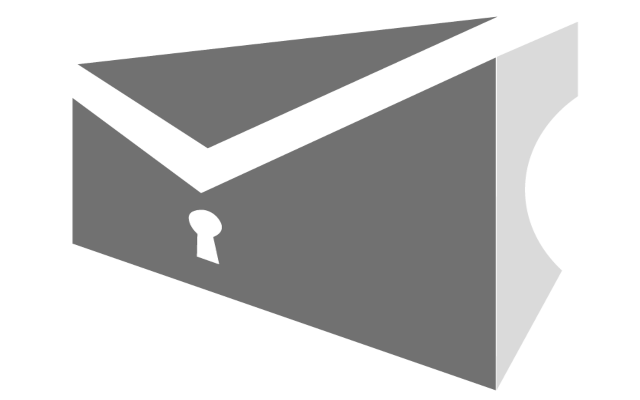
- Solution
- [email]
- By Deepl Translate.
- Updated 2024-07-05T12:41+02:00.
If you have any changes to suggest -> Codeberg .
OpenPGP Compatible Email Clients
Our suggestions for email clients supporting OpenPGP:
For computers (GNU/Linux…):
On Android:
Many other email clients are compatible with OpenPGP. You can find them here:
- https://www.openpgp.org/software/
- on Framalibre (the search query is not limited to email clients).
Evolution
Evolution allows you to manage your emails, contacts, tasks, and calendars. Through GnuPG, it supports OpenPGP security devices to secure emails.
Evolution PGP Features
Email Encryption:
- Evolution allows you to encrypt emails using the recipient’s certificate. This ensures that only authorized recipients can read the message’s content.
- To encrypt an email, you must have imported the recipient’s certificate into your keyring.
Email Decryption:
- When receiving an encrypted email, Evolution uses your private key to decrypt the message so you can read it.
Digital Signature:
- Evolution allows you to digitally sign emails using your private key. This enables the recipient to verify the authenticity and integrity of the message using your public key.
- The digital signature ensures that the message has not been altered in transit and that it indeed came from you.
Signature Verification:
- When receiving a digitally signed email, Evolution verifies the signature using the sender’s certificate to confirm the authenticity of the message.
Key Management:
- Evolution integrates with key managers like GnuPG for managing OpenPGP certificates and keys. You can import, export, and manage certificates and keys directly from the application.
K-9 Mail
K-9 Mail is an open-source email client for Android that uses security devices via OpenKeychain, an OpenPGP key management application for Android.
K-9 Mail PGP Features
Email Encryption:
- K-9 Mail, in combination with OpenKeychain, allows you to encrypt emails using the recipient’s certificate. Encrypted emails ensure that only intended recipients can read the message.
Email Decryption:
- When receiving an encrypted email, K-9 Mail uses OpenKeychain to prompt your security device (YubiKey, Nitrokey, etc.) to decrypt the message, allowing you to read its content.
Digital Signature:
- You can digitally sign your emails with K-9 Mail and OpenKeychain. By using your security device (YubiKey, Nitrokey, etc.), you can add a digital signature to your messages, ensuring their authenticity and integrity.
Signature Verification:
- K-9 Mail, with the help of OpenKeychain, verifies the digital signatures of received emails using the sender’s certificate. This confirms that the message is authentic and has not been altered.
Key Management:
- OpenKeychain manages OpenPGP for K-9 Mail. You can import, export, and manage OpenPGP certificates and your security devices from the OpenKeychain application.
Comparison between Evolution and K-9 Mail
Platform
- Evolution: Intended for desktop computers running Linux/Unix with OpenPGP integration via GnuPG.
- K-9 Mail: Designed for Android devices, requiring the OpenKeychain app for managing OpenPGP certificates and keys.
Use
- Evolution: Ideal for professional or personal use on desktops, offering comprehensive email, calendar, and contact management features.
- K-9 Mail: Perfect for mobile use, allowing users to securely manage their emails on the go.
Conclusion
Evolution and K-9 Mail both offer robust support for OpenPGP to secure email communications. Evolution uses GnuPG, while K-9 Mail uses OpenKeychain to provide similar features on Android devices. Both email clients allow users to encrypt, decrypt, sign, and verify emails, ensuring the confidentiality and authenticity of electronic communications.