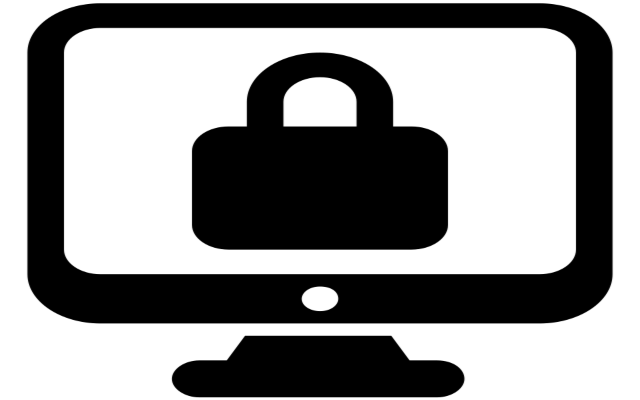
- Solution
- [Authentication] [AI]
- By Deepl Translate.
- Updated 2024-07-05T12:41+02:00.
Internet Authentication
Internet authentication is the process of verifying a user’s identity before granting access to online resources. It plays a crucial role in securing accounts and protecting personal data. Here is a detailed description of what it involves and the technologies used, with a particular emphasis on the concept of security devices :
What Internet Authentication Involves:
Authentication Methods:
- Username and Password: The most common method where the user enters a username and associated password.
- Multi-Factor Authentication (MFA): Adds an extra layer of security by requiring a second form of identification in addition to the password.
- Biometrics: Uses unique physical attributes such as fingerprints or facial recognition.
Types of Multi-Factor Authentication (MFA):
- SMS/Email: Sending verification codes via SMS or email.
- Time-Based One-Time Password (TOTP): Physical or software devices generating temporary codes for verification.
- Asymmetric Cryptography: Uses a pair of keys, one public and one private. Commonly used by SSH .
- Hardware security devices: Use of physical devices like YubiKeys, which leverage asymmetric cryptography for the highest level of security.
YubiKey, NitroKey, etc.: Key Elements of Internet Authentication
What Are They?
- These are hardware security devices. The YubiKey is developed by Yubico , and the NitroKey by Nitrokey GmbH . Designed to enhance the security of online authentications, they resemble small USB keys, often equipped with NFC capabilities for wireless use.
How They Work:
- Physical Connection: These keys plug directly into a USB port on the device or connect wirelessly via NFC.
- One-Touch Authentication: A simple press generates a unique code or validates the authentication.
- Robust Encryption: Uses advanced encryption algorithms to secure authentication information.
Advantages:
- Enhanced Security: Protect against phishing attacks, keyloggers, and other online threats.
- Ease of Use: Simple to use with one-touch authentication.
- Compatibility: Work with a wide range of services and platforms, including Google, Microsoft, Facebook, and many others.
- Durability: YubiKeys are water and shock-resistant, designed to last for years.
Usage:
- Strong Authentication: Used to reinforce logins to sensitive online accounts.
- Passwordless Login: Enable secure authentication without entering a password, using protocols like FIDO2, TOTP, or OpenPGP.
- Remote Authentication: Useful for employees working remotely, ensuring secure access to company systems.
Internet authentication, particularly through the use of devices like YubiKeys or NitroKeys, is essential for protecting users against cyber threats and ensuring the security of online information. By combining simplicity and robustness, these technologies offer an effective solution for strengthening digital access security.